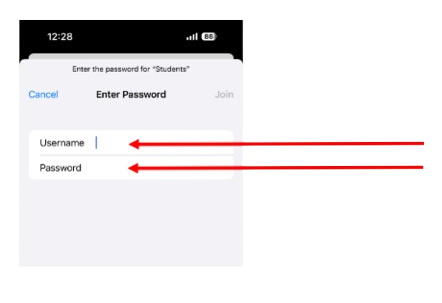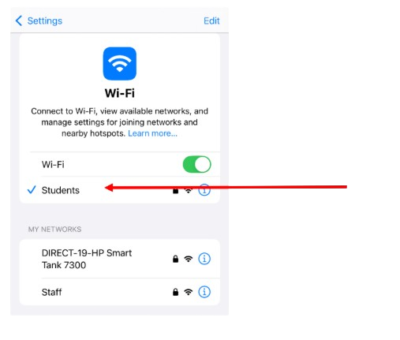Locate the gear Icon in your phone an tap on it Tap on Wi-Fi option and then choose the Student Wi-Fi Once you are in the student Wi-Fi use your SHC inc Username and password. Tap on "Join" When the option comes available. You will be Prompted to an Option to "Trust" tap on It and you Should Be connected as seen in Step 5 You will then be connected as seen in the image below
error: Content is protected !!